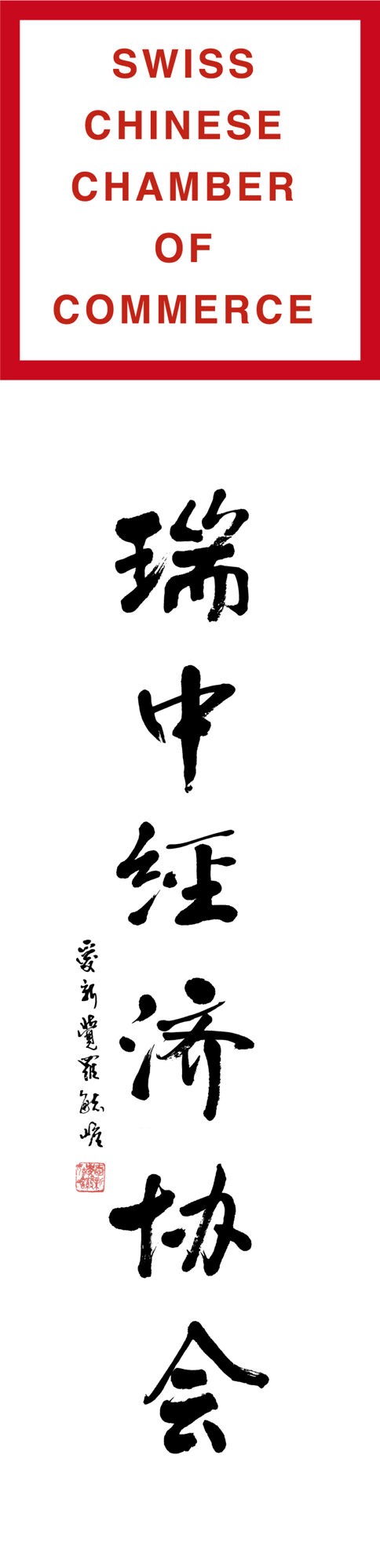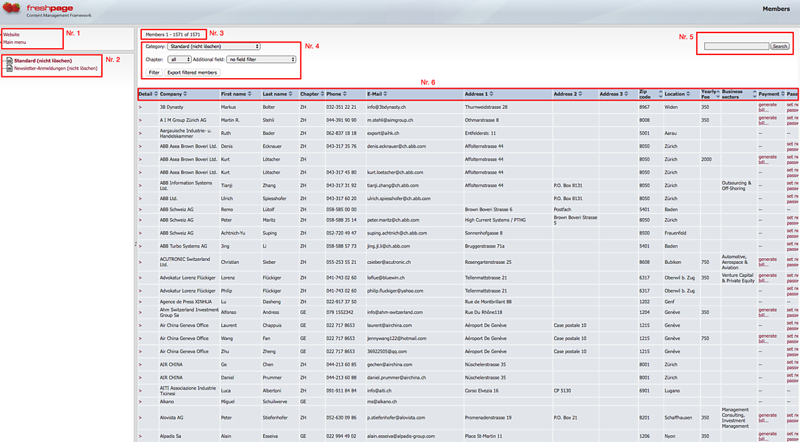Members
Number one.
With "Website" you get to the homepage of the Chamber of Commerce.
With "Main menu" you return to the main menu of Freshpage.
Number two
This list shows two different categories. It is important that these categories are not deleted.
The category "Standard (nicht löschen)" shows the entire member database.
The category "Newsletter subscriptions (do not delete)" shows incoming newsletter subscriptions. These are recipients who only want to receive a newsletter but are not registered as members. This table is not used at the moment because a general newsletter subscription is not published on the website.
Number three.
Displays the number of visible records (including the total of all records).
Number four.
With this function you can filter within the database. You can select a chapter and filter it by criteria. The number of filtered records can be found in the section number 3, the filtered list can also be downloaded as CSV in your browser.
Number five.
If you only want to search for one record, you can also use the search function. The search function searches through all texts and displays the results directly.
Number six.
The overview displays all the important columns of the database. These were defined by the Chamber of Commerce. On the far right, you can delete or archive any member. Be careful! If you archive or delete a member, no more invoices will be created.
In the "Password" column, you can set a password for the members. This is a password for the member area on the website. However, this area is not yet published on the website. Additional instructions will be published here as soon as the member area is created.
It is very important that the database is normalized. For example, duplicate data records should not exist (redundancies). Inware AG recommends revising the entire database. Double entered MGZ will otherwise receive two invoices!
Detailed view
There is a detailed view for each data record. All further information is displayed here. In this view you can assign "Business sectors","Newsletter-Recipient Groups" and "Post-Recipient groups".
IMPORTANT
An e-mail address must be entered in the database for all members. Otherwise, invoices cannot be created.